
create a checklist
Download A Checklist Example
Or follow the below tutorial to create and submit a checklist in four simple steps.

Open a Text Editor
Any text editor will do. It is recommend, however, to use excel to create comma separated values (CSV) file.

checklist name
The first line will contain information about the checklist. The format is as follows:
<checklist name>,<image>,<notes>
<checklist name>: avoid using commas in your checklist name
<images>: (Optional) this is the path of the image file.
Put all your images inside a folder and give it a meaningful name.
<notes>: (Optional) any text you wish to add. Avoid using commas.
Example 1 (Simple):
DAHER TBM 930
Example 2 (no image):
AIRBUS A320,0,Microsoft Flight Simulator| Airbus A320 | FlyByWire A32NX MOD
Example 3 (image+note):
AIRBUS A320,images/a320/cockpit.png,Microsoft Flight Simulator| Airbus A320 | FlyByWire A32NX MOD

checklist item
All lines to follow will have the exact same format:
<phase>,<item>,<state>,<color>,<image>,<note>
<phase>: the flight phase or checklist section. Like “startup“, “taxi“, or “take-off“
<item>: the checklist item. Like “strobe light“, “thrust lever“, or “fuel pumps“
<state>: the state or the check that needs to be performed. Like “ON“, “OFF“, or “ARMED“
<color>: (Optional) if you wish to color the state to make it more readable, the available colors are:
green, red, blue, orange, yellow, gray, and black. keep it blank if you don’t want to color it.
<images>: (Optional) this is the path of the image file.
<notes>: (Optional) any text you wish to add. Avoid using commas.
Example 1 (Simple):
BEFORE STARTUP,TCAS,STBY
Example 2:
BEFORE STARTUP,BATTERY 1 & 2,ON,green,images/a320-bat.png,must be above 25.5V

submit your checklist
Submit you check list and images using the below link.
Note: images are optional.
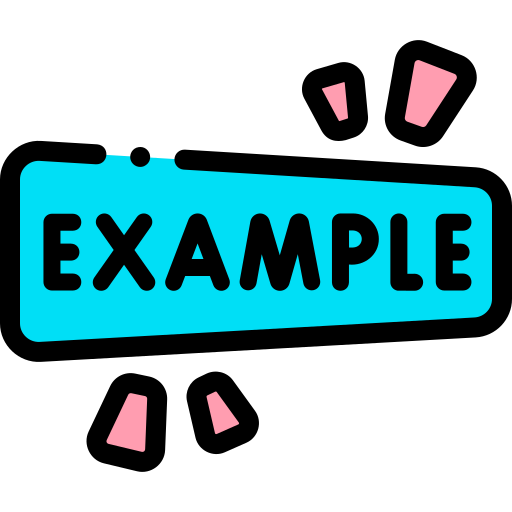
Daher TBM 930
pre-flight,landing gear lever,down
pre-flight,external lights,off
pre-flight,inertial seperator,off
before startup,crash lever,up
before startup,battery,on
before startup,external power,as required
startup,strobe light,on
startup,aux pump,on
startup,starter,2 sec
startup,throttle @ NG 13%,lo-idle
AIRBUS A320,0,Microsoft Flight Simulator<br>Airbus A320<br>FlyByWire A32NX MOD
PRE-FLIGHT,THRUST LEVER,IDLE,blue
PRE-FLIGHT,ENGINE MASTER 1 + 2,OFF,red
PRE-FLIGHT,ENGINE MODE SELECTOR,NORMAL,blue
PRE-FLIGHT,PARKING BRAKE,SET,blue
PRE-FLIGHT,GEAR SELECTOR,DOWN,blue
PRE-FLIGHT,WIPERS,OFF,red
PRE-FLIGHT,SPOILERS,DISARMED,red
PRE-FLIGHT,FLAPS,0,blue
BEFORE STARTUP,BATTERY 1 & 2,ON,green,images/a320-bat.png,Must be above 25.5V
BEFORE STARTUP,EXTERNAL POWER,AS REQUIRED,blue
BEFORE STARTUP,APU FIRE TEST,PERFORM,blue,0,Click the apu TEST button
BEFORE STARTUP,APU MASTER SW,ON,green
BEFORE STARTUP,APU,START,green
BEFORE STARTUP,APU BLEED @ AVAIL,ON,green
BEFORE STARTUP,EXTERNAL POWER,off,red
BEFORE STARTUP,COCKPIT LIGHTS,AS REQUIRED,blue

